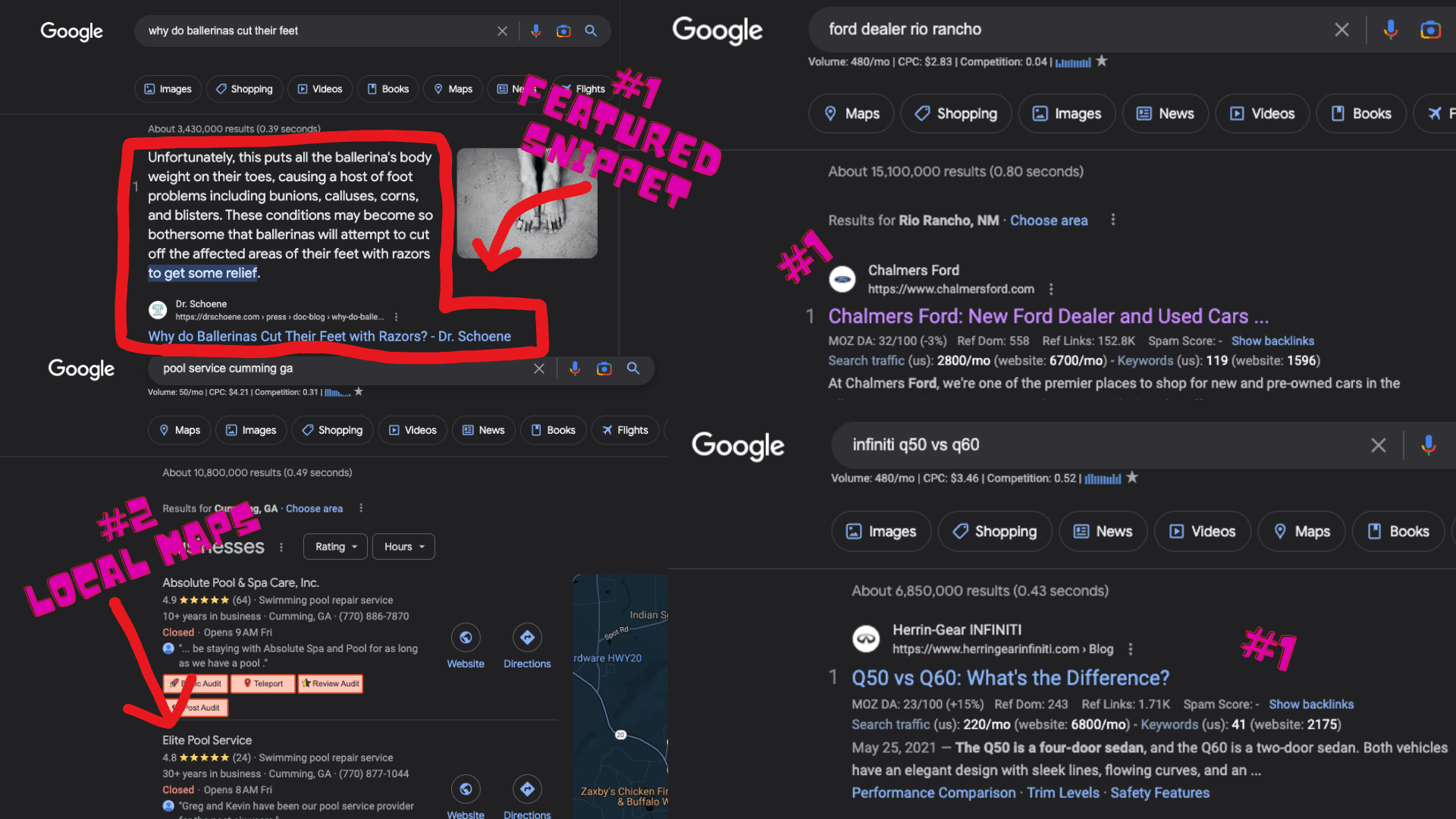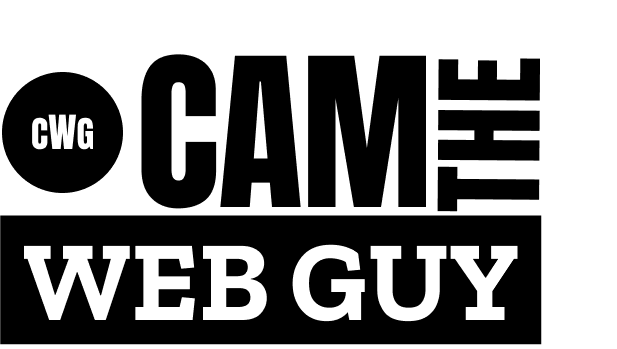SEO is not the mythical beast you might think it is.
It’s also not the easiest thing to explain…
But through the years I’ve been doing this, I’ve created a 5-step method that helps me rank websites on the first page of Google.
And I’d like to share it with you here…
Step 1: Keyword Research
Once I’ve identified what products/services/cities I’m targeting, I start by reviewing what keywords you already rank for (but need improvement) and looking for competitors using tools like SEMRush or AHRefs.
This may be competitors in your area or it may be similar businesses in another city.
For example, if you have an HVAC business in San Antonio, I might look at similar businesses in Los Angeles, as that is also a high-competition area.
I’ll compile a list of competitor search terms and low-competition queries that your target audience is making into a list that I can use to direct my strategy moving forward.
Step 2: On-Page Optimization
Once we’re done collecting your keywords, it’s time to optimize your website according to SEO best practices:
Title tag – include the main keyword of the page in the HTML title tags.
Meta description – create a short yet informative description for every page that also includes the main keyword.
Single H1 heading – the H1 should only used once per page, and it should be the main headline of the given page.
H2 headings – mention the main keyword and variations of it in H2 headings.
Images – include the main keyword in some of the alt text in your images (where relevant).
Use short URL slugs on pages – for example, if you’re a photographer, you can use URL slugs like “/wedding-photography/”, instead of “/book-the-best-wedding-photographer-in-town/”.
Interlink with your other pages. Most of your web pages should link to each other where relevant. This helps search engines discover all your pages when they are crawling them. If there’s no links to some of your pages – Google can’t see them. Additionally, interlinking helps with ranking – pages with higher value rank higher. And one page gets value added when other pages link to it.
For example, in your navigation bar on your website it’s good practice to have a “Services” dropdown where you link all your different services. And if you have different locations, you can link to them in a “Locations” dropdown. Finally, add your services and locations in your footer, and most of your pages will be interlinked.
Use schema markup. Schema is structured data markup code that you can add to different elements of your website – that tells search engines what those elements are. You can tag your name, address, phone, working hours, ratings and reviews. It will be easier for Google to find your information and feature it in rich snippets. Google has an excellent Structured Data Markup Helper tool, which will simplify the process.
Step 3: Create Landing Pages
In order to rank on Google, your website should have the following pages:
Location landing pages. On your website, you should have separate landing pages for each location you operate in. Let’s say you’re an interior design firm operating in Jacksonhole, Salt Lake City, and Boise, you’d create a new page for each location: /interior-design-jacksonhole/, /interior-design-salt-lake-city/, and so on.
Services landing pages. Besides locations, create landing pages for different types of services you offer. This is where the keyword research in step #7 comes in – you want to create a service page for each keyword you discovered. So to get back to the “law firm in London” example, you could make pages for: /litigation-law-london/, /migration-law-london/, and so on.
Additionally, every service page should have a contact capture. This can be a simple “Contact Us” button, or a small contact form. If potential clients that land on your website can’t easily contact you, they will drop off your page.
About page. Here, you’re introducing your company to someone who might be seeing it for the first time. Include information describing your business – such as your mission, areas you specialize in, and your top achievements – which will give you credibility. And of course, showcase your employees. That said, a well-written “About Us” page is more important for a professional service company (e.g. law firm) than a typical local business (e.g. bar).
Contact page. It’s important to have a page where potential customers can find out how to reach you. Make sure you list your phone number, email address, or add contact form where anyone can send you a message. Also, link to your contact page from your location and service pages, so everyone who lands on them can easily reach you.
Step 4: Optimize Your Google Business Profile
Some people like to start with this step, but my mom always said to clean the house before inviting people over.
A well-made GMB profile can have a significant impact on your local SEO. It helps Google understand where you operate your business, and at the same time, it can rank well on Google on it’s own.
Add any additional information about your local business to your GMB profile. This will help Google fully understand what your business is about and will inform potential customers about your services.
In addition, it’ll also make your page more likely to rank & stand out.
Add your business hours. Make sure to include your exact working hours, both regular and holiday hours. If you end up changing your working hours, make sure to change them on GMB too to avoid disappointing / losing customers.
List your business attributes. Additionally, add any attributes that apply to your business. Do you offer delivery? Can customers pay by card? Attributes like this will help your customers figure out what they can expect from your business before visiting.
Add products and services. This is especially useful for service-based businesses, allowing you to inform your customers about the services you offer without needing to have a website.
Upload high quality photos. Good pictures will familiarize potential customers with your business before they visit. It is especially important to have pictures if you operate a business in the service industry, such as hotels, bars, and coffee shops. You should include:
A picture of your venue from outside so it’s easy to find it from the street.
Multiple pictures from inside so people can get a feel of what the interior looks like (this one’s mainly relevant for cafes, restaurants, bars, and clubs).
Pictures of your products. If you’re a bakery, or a restaurant, your food is what sells your business, after all!
Team photos. Including pictures of your employees at work showcases the personal side of your business. This is especially relevant for professional services (e.g. advertising agency, accounting firm).
Write a description “From the business”. Make sure to include local keywords related to your business to help customers discover it in searches. E.g. if you’re a car rental company, you can include keywords like “car rental in new york” “cheapest car rental in new york,” etc.
Keep track of questions and answers. Your customers can leave questions about your business for you to answer, or alternatively, you can add questions you think are relevant for your customers and answer them in their stead. Keep in mind, though, that your customers can answer these questions too. So, keep track of the said questions and make sure all answers given are 100% accurate.
Keep your GMB profile up-to-date. Setting up a GMB profile is not a one-time task. If something in your business changes, such as your name, phone, or service offerings, make sure your Google listing reflects it. Even the smallest details that don’t get updated, such as closing 30 minutes earlier, can have a negative impact on your business, reviews, reputation, and rankings. And because anyone can suggest edits to your business listing (and Google might accept them), regularly check your profile to ensure there’s no inaccurate information.
Step 5: Build Local Backlinks
Getting other websites to link to yours signals to Google that your website is a credible source, and hence, Google ranks your pages better. Here are some of the methods I use to build backlinks for local SEO:
Look for other local businesses with blogs and collaborate with guest posts or ask them for links. E.g. If you’re a tour business in NYC, you can find 1) travel bloggers in NYC, or 2) activity reviewer blogs and talk to them about a potential collaboration.
Reverse-engineer your competition. Use SEMrush to find websites that link to your competitors. Reach out to them and ask for them to link to you too.
Guest post on popular publications and link to your website. E.g. local news website, firms in similar (but non-competing) niches, etc.
Get featured on Podcasts. Find people who interview people in your niche and become a podcast guest.
- Community Spotlight Posts. Feature local businesses in your area on your blog and then reach out to them for a backlink.
Let's Work Together!